iOS为你的数字添加动画:AMAnimatedNumber控件
效果预览
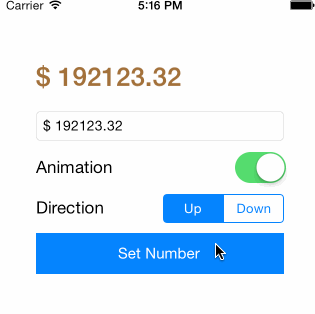
安装
从CocoaPods安装
CocoaPods 推荐用CocoaPods来添加管理AMAnimatedNumber控件到你的项目中.
- 添加到 Podfile 文件中.
pod "AMAnimatedNumber", "~> 0.0.1"
- 使用pod命令
pod install进行安装. - 导入 AMAnimatedNumber:
#import <AMAnimatedNumber.h>.
使用方法
- 初始化:
AMAnimatedNumber *animateNumber = [[AMAnimatedNumber alloc] initWithFrame:CGRectMake(0, 0, 300, 35)];
[self.view addSubview:animateNumber];
- 更改数字和样式
[animateNumber setTextFont:[UIFont boldSystemFontOfSize:28]];
[animateNumber setTextColor:[UIColor brownColor]];
[animateNumber setNumbers:@"$ 89,572,234.32"
animated:YES];
控件的源码地址:
https://github.com/MellongLau/AMAnimatedNumber